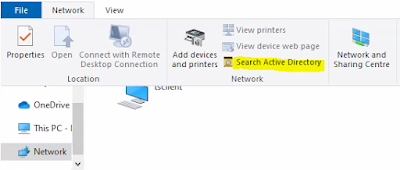How to rename your tenancy hostname of SharePoint Online (sharepoint.com)
Problem I need to correct the hostname of SharePoint Online to match my hostname Solution 1. Navigate to https://aka.ms/SPORenameAddDomain 2. Add new domain name, for example YourNewHostName .onmicrosoft.com 3. Run SharePoint Online Management Shell and use the following commands: Connect-SPOService https:// YourCurrentHostName -admin.sharepoint.com Start-SPOTenantRename -DomainName YourNewHostName -ScheduledDateTime "2022-12-16T11:30:00" Note: the scheduled time must be at least 24 hours in the future. The time is your current computer time.