How to allow Windows 10 RDP client to connect to older RDP server
Problem
After installing new Windows 10 I encounter the following error when trying to connect to my existing remote server:
An authentication error has occured. The function requested is not supported... This could be due to CredSSP encryption oracle remediation...
Solution
1. Run gpedit.msc and navigate to the Encryption Oracle Remediation as follows:
3. Change to the following settings and Apply
Reference:
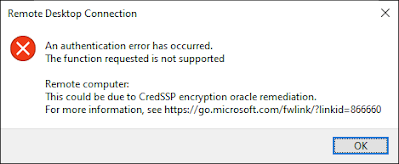




Comments